|
Angular resolution is a key for imaging of the planets. When a
using quality telescope, limiting factor of angular resolution is not
the telescope diameter, but atmospheric seeing. Moving air of
different temperatures distorts the image and blurs details. But
seeing is a statistical phenomenon, so during short moments the
atmosphere between the object and th telescope is quiet and surprising
details appear on the planet surface. Visual observers waited for such
moments behind the eyepiece for many nights. Now it is possible to
record lot of frames a pick up several tens or hundreds from many
thousands, acquired in the moments of steady atmosphere. Best frames
can be then combined into the resulting image.
Because handling of thousands of individual image files is quite
difficult and because almost every Web or TV camera, often used for
planetary imaging, can record AVI stream, software for registering and
composition of planetary images (e.g. Registax) often use AVI stream
as data source. But specialized astronomical cameras provide much
better image compared to Web or TV cameras (for instance astronomical
cameras do not use lossy image compression, which often distorts image
even more than seeing) so the SIMS software package, capable to
control such cameras, was extended to be able to record AVI streams in
addition to individual FITS files.
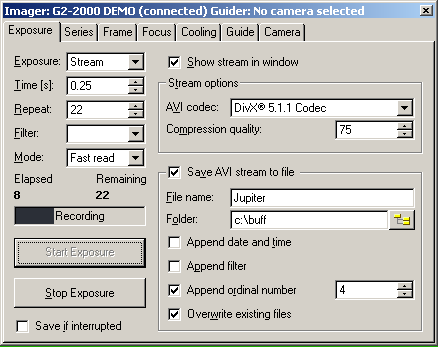
CCD Camera tool window in the AVI stream recording
mode SIMS offers all codecs, installed in the particular operating
system, and also allows definition of compression quality. Another
possibility is to choose storing of uncompressed images into AVI
stream. From the image processing point of view is the last option the
best one (images are not distorted by lossy compression), but
resulting AVI files are then significantly bigger.
Advanced reconstruction of color information of
single-shot-color cameras
Color CCD detectors have red, green and blue filters applied
directly on individual pixels (so-called Bayer mask).
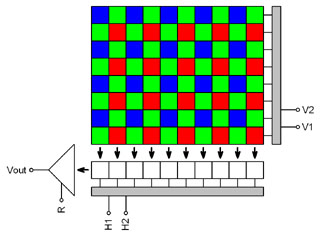
Schematic diagram of color CCD detector with Bayer
mask Every pixel registers light of particular color only (red,
green or blue). But color image should contain all three colors
for every pixel. So it is necessary to calculate missing
information from values of neighboring pixels.

Magnified crop of raw image captured by color
camera There are many ways how to calculate missing color
values—from simple extending of colors to
neighboring pixels (this method leads to coarse images with
visible color errors) to methods based on bi-linear or bi-cubic
interpolation to even more advanced multi-pass methods etc.
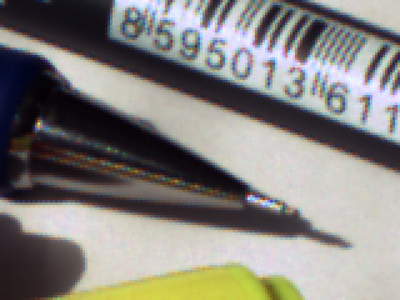
Previous image with colors calculated using bi-linear
interpolation Bi-linear interpolation provides significantly better results
than simple extending of color information to neighboring pixels
and still it is fast enough. But if the telescope/lens resolution
is close to the size of individual pixels, color artifacts appear
close to fine details, as demonstrated by the image above.
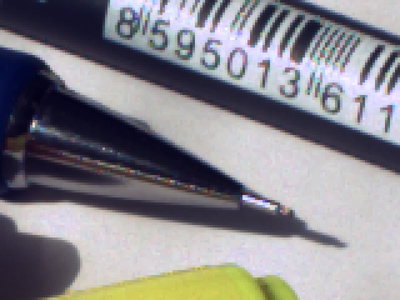
The same raw image, but now processed by the multi-pass
de-mosaic algorithm Multi-pass algorithm is significantly slower compared to
single-pass bi-linear interpolation, but the resulting image is
much better, especially in fine details. This method allows using
of color camera resolution to its limits.
SIMS offers choosing of color image interpolation method in
both “Image Transform” and “New Image Transform”
tools. For fast image previews or if the smallest details are
significantly bigger than is the pixel size (be it due to seeing
or resolution of the used telescope/lens) the fast bi-linear
interpolation is good enough. But the best results can be achieved
using multi-pass method.
Automatic guiding
Previous versions of SIMS contained a bug, which caused wrong
calculation of “R.A. scale” and “Dec. scale”
parameters during automatic guider calibration. Although the
guiding worked fine, it was necessary to define these parameters
manually. Version 1.1.3 fixed these problems and automatic guider
calibration now works without flaws.
| 