New hardware support
Newly introduced CCD camera G3-16000 with 24 × 36 mm detector
and 4888 × 3256 pixels resolution
perfectly utilizes the field of view offered by majority of
optical systems used by amateur astronomers, limited by diameter
of 2 inches (focusers, refractor
field-flatteners, Newton koma-correctors, ...). What's more, the
G3-16000 uses brand new digital electronics, allowing faster image
download in Preview mode, more accurate CCD temperature
regulation etc. New digital electronics require new USB system
driver for the Windows operating system and also new client
program driver.
Because Gx camera drivers are integral part of the SIPS
software package, new SIPS version was released to support these
cameras.
Driver configuration
SIPS shows available (connected) cameras in the
CCD Camera tool window and allows the user to
choose imager and guider cameras regardless of the driver
handling any particular camera. Still, changes in the driver
structure affected camera configuration in two
cases:
The 'sips.ini' configuration file, holding
information about all device drivers, with which SIPS has to
work, contains references to different DLLs. If the particular camera driver uses configuration
file (e.g. to define filters installed in the filter wheel),
such configuration file is named according to the driver
DLL.
SIPS uses the 'sips.ini' configuration file,
located in the same directory like the executable file
'sips.exe' itself, to define device drivers to be
loaded and used to control cameras, mounts etc. If the
particular driver has to be used in SIPS, it must be defined
in the 'sips.ini' file. The [Camera]
section of this configuration file was changed in the version
2.3:
[Camera]
gXusb = gXusb.dll
Gx Camera on Ethernet = gxeth.dll
ASCOM Camera = ascom_camera.dll
...
Changes affected all Gx camera drivers:
The G0 and G1 camera driver g1ccd and
the g3ccd driver for G2, G3 and G4 cameras were
unified to the single driver for all USB connected cameras
gxusb. The gxetha driver for the Gx Camera
Ethernet Adapter, introduced in the previous SIPS release,
was only renamed to gxeth, from the
“aesthetics” reason (to correspond to the gxusb
driver) and to be easier used in the third-party program
drivers. The driver for G2 revision 2 cameras (this revision
can be identified according to two fans on the camera back,
newer G2 cameras have only single fan), named g2ccd2
is still distributed with SIPS, but not used (not defined in
the 'sips.ini'). If it is necessary to control
these cameras, it is necessary to include the following line
into the [Camera] section: [Camera]
G2 CCD Rev2 = g2ccd2
Hint: If the Gx Camera Ethernet Adapter driver is
configured (its IP address is defined) and the device itself
is not connected to the network or switched off, removing of
the gxetha driver saves approx. a second during
program startup, for which the driver waits for the device
response. Only upon timeout expiration the initialization
sequence continues. The 'sips.ini' file can be
modified e.g. like this: [Camera]
gXusb = gXusb.dll
[_Camera]
Gx Camera on Ethernet = gxeth.dll
ASCOM Camera = ascom_camera.dll
... The [_Camera] section is not recognized by SIPS,
so all drivers defined in this section are skipped (they are
not loaded and initialized). Changes in driver naming affect also names of the
particular driver configuration files. General configuration
files (e.g. 'g3ccd.ini') or camera-specific
configuration files (e.g.. 'g3ccd.2345.ini') should
be renamed to 'gxusb.ini' and
'gxusb.2345.ini' respectively. Let us note that the
gxusb driver is designed to recognize also
'g3ccd' configuration file if the native
'gxusb' file is not found, so driver configuration
should be preserved also after switching to SIPS v2.3. Still,
it is recommended to rename the configuration files to keep
the relations between drivers and their configuration files
obvious.
Warning: Because the SIPS v2.3 uses different driver files
than the previous versions, it is recommended to uninstall the
old version (if the installable package is used) or to delete
all DLL and EXE files from the directory where SIPS is located
(if the portable version is used)prior to installing (or
unpacking) of the new version. New features
Telescope control was enhanced in the SIPS v2.3. If the
telescope driver supports setting of the tracking and parking of
the mount, the GUI controls of the Telescope Control
tool windows allow calling of these functions.
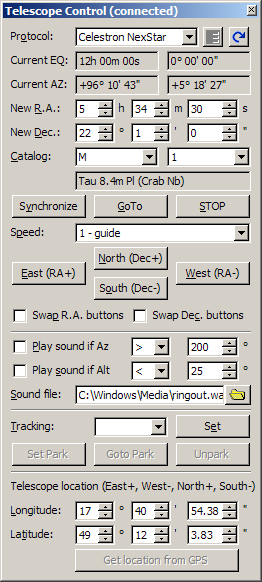
SIPS Telescope Control tool window New information line was added to the Dome
Control tool window. This line shows the synchronization
state of the dome slot and the telescope. Number of conditions
must be met so the synchronization works properly. Not meeting
of any of these conditions results into some of the following
errors:
No dome driver defined Dome driver not connected Dome “home” position undefined Dome cannot move in azimuth No telescope driver defined Telescope driver not connected Telescope Alt-Az undefined Telescope location undefined (needed to transform R.A.
and Dec. to Azimuth and Altitude) Dome does not return azimuth Dome just slewing
If some condition is not met then it is not possible to
calculate proper azimuth of the dome slot. Due to large number of
conditions, it is usually not obvious what went wrong. The
displayed information can help to fix the problem
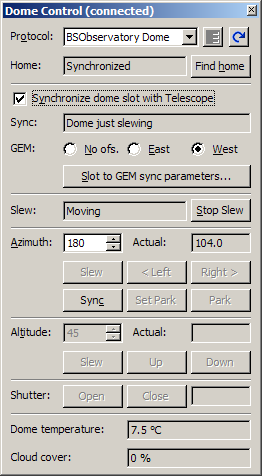
SIPS Dome Control tool window The Astrometry tool was extended with the
possibility to manually pair stars on the image and in the
catalog. This can be useful when automatic matching does not work,
for instance because some bright stars are missing from the
catalog or there is some bright diffuse object in the field of
view (e.g. some galaxy), causing “blind spot” in the
catalog etc.
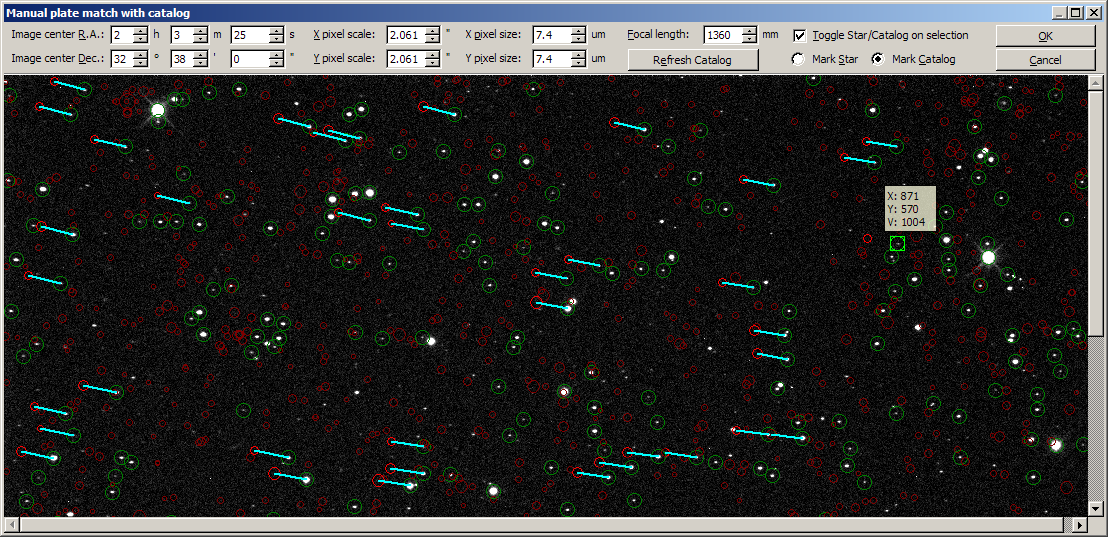
Manual plate match window of the SIPS Astrometry
tool The manual match window allows definition of plate parameters
(image center coordinates and either telescope focal length and
camera pixels size or directly pixel angular size). Then it is
possible to show catalog stars from the field of view
corresponding to defined plate parameters and to click pairs of
stars, each containing one image star and one corresponding
catalog star.
SIPS the uses least square method to calculate transformation
between image and catalog. The more star are marked, the better
the transformation precision is achieved.
Bug fixes
The following bugs were fixed:
If the telescope on the German Equatorial Mount (GEM) was
on the western side of the pier, dome slot azimuth calculation
was affected by error. New version calculates the slot azimuth
on both western and eastern side of the pier correctly. ASCOM focuser driver inverted movement direction (to
lens, from lens). The movement direction is in concordance with
other focuser drivers now..
SIPS v2.3 is a freeware and can be downloaded from the download section of this WWW site.
|