|
SIMS automatic guiding was enhanced with the possibility to
explicitly enter the coordinates, at which the guiding star has to be
kept. This feature is important for achieving of maximum photometric
precision, performed during multiple nights or during one night, but
interrupted by slewing of the telescope to different locations.
Precision photometry requires keeping of observed star as well as
comparison star(s) on the same area of the CCD detector (on the same
pixels) to eliminate influence of slightly different dark current or
light sensitivity of individual detector pixels. By other words,
precision photometry requires precision guiding.
Guiding star difference chart was slightly narrowed and other
controls of the “Guiding” tab of the “CCD Camera” tool
window were slightly rearranged to be able to introduce new controls
for explicit definition of guiding star position.
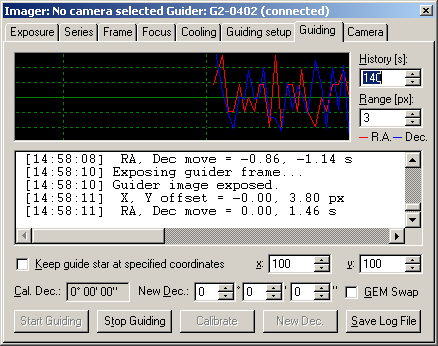
The “Guiding” tab of the SIMS “CCD Camera”
tool window with guiding star coordinate controls When the same star is chosen, same coordinates are entered and
guiding to predefined coordinates is allowed, SIMS moves the telescope
so the star is kept on defined coordinates. If the selected star is
quite far from the defined coordinates, moving of the telescope takes
relatively long time (tens of seconds). Because the calibration of
automatic guiding is not so precise, one movement is not enough to
center the star on the required position. Centering of the star is
iterated process of smaller and more precise steps.
Warning: Required guiding star coordinates are always entered in
coordinates relative to whole detector, regardless of only a sub-frame
is read from the camera. If these coordinates should be determined
from guider image (e.g. by displaying of mouse cursor coordinates in
the “Image Info” tool window), it is always necessary to cancel
reading of subframe and to read whole frame from the
camera. Another enhancement is the ability to create partial sums or
medians of aligned images in the “Combine Images” tools. The
user is prompted to enter number of sequential images, which have to
summed or from which a median has to be created, as well as to choose
the image set into which partial sums/medians ought to be stored.
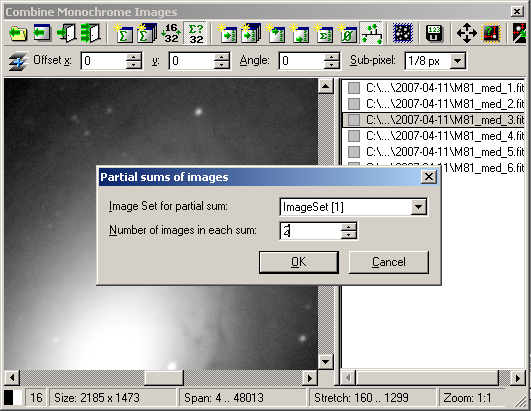
Dialog box for entering number of images in each partial
sum/median of the “Combine Monochrome Images” tool Partial sums can be used to make more precision photometry (at the
price of data dilution), but also for removing of artifacts (e.g.
traces of radioactive particles) from images. It is for instance
possible to create set of medians of each 3 images, which can be the
summed etc.
Another option in the “Combine Images” tools is the
possibility to create cropped resulting image, which contains only
pixels present on all combined images. Resulting image is smaller, but
there are no parts on the border, created by combination of only some
images.
The last modification is a bug fix in the LX200 protocol telescope
driver. The driver accessed floating point number in the memory, which
was not properly initialized. This could lead to generation of
floating-point exception on some computers.
SIMS v1.1.5 can be downloaded from the Download
section of this WWW server for free.
| 