|
Maybe the most important progress was made to advanced scientific
image processing available in new SIPS (after all, the SIPS
abbreviation means Scientific Image
Processing System :). Both Astrometry and Photometry
tools are now capable to correct for field curvature when matching
images to catalog fields and multiple catalogs are now supported. The
Photometry tool can perform advanced light curve calculation and
plotting, stores field description for rapid processing of many stars
within a field of view, creates tables of fluxes of all stars found on
series of images for later processing etc.
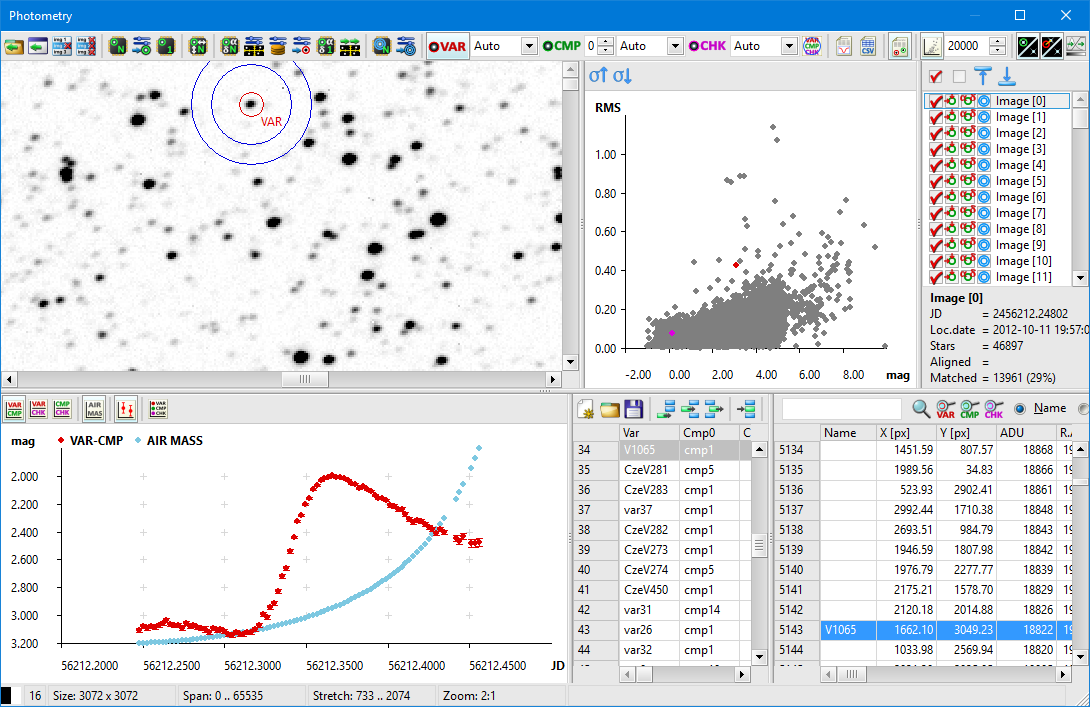
One feature porobably unique to SIPS is the inter-image guiding,
intended for precious mounts capable to track the field without
correction during the time of single exposure. Corrections are
performed only between individual shots, based on the mutual matching
of the first reference image and currently downloaded image. But the
Imaging Camera tool adds also other new functions, e.g. saving and
loading of image series etc.
New Guider Tool window layout is a result of feedback from users
running SIPS on computers with small displays, as the
“Advanced” variant of the tool window contained many controls
and required a lot of screen vertical space.
Support for a third (context) camera was also added. Such camera
can be on the finderscope or can provide overview of the observatory
shelter or dome area etc.
Important progress was made with overall observation control and
integration of individual observatory hardware devices (telescope
mount, observatory dome, ...). Updates include e.g. exposure series
description storable into files for later use and many new functions
added to telescope control tool (support for pier side control,
telescope parking etc.). Ability to synchronize the mount with
astrometrically measured image center coordinates was also added.
SIPS incrementally added awareness to high resolution displays with
every past release, as more and more parts of the GUI properly reacted
to increased screen DPI. But some parts of the GUI, namely the screen
icons and controls using the icons (tool-bar icon buttons, command
buttons, ...) remained of fixed size, which made SIPS hardly usable in
some cases. To fix this issue, the whole GUI of the program has to be
reworked. SIPS version 3 finally said farewell to visual style of GUI
elements first introduced in Windows 95 and established with a release
of Windows 2000 and introduced it own visual style, trying to find
compromise between “primitive” monochrome flat appearance
recently promoted by Microsoft and abundantly rich appearance full of
rounds, reflections and gradients, which we know from older operating
system iterations.
Either way, SIPS GUI can now be “zoomed” to any DPI to allow
comfortable control on all types of users' computers.
SIPS v3 is available in both 32-bit and 64-bit versions to utilize
all RAM available in modern computers and to allow processing of large
sets of images, captured with high-resolution cameras.
Please note the version 3 contains ale updated documentation,
installed together with the programs. The documentation describes
everything from basic principles to tutorials (e.g. guiding tutorial,
focusing tutorial) and also contains reference description of all
tools contained in SIPS v3.
SIPS is a freeware and can be downloaded from the Download section of this web site.
| 