|
There are algorithms implemented in SIPS, demanding a lot of
computer resources (CPU computational power, amount of memory). Of
course the requirements depend on the images processed, but processing
of hundreds of images, each consisting of millions (or tens of
millions) of pixels, needs certain time and space. Probably the most
demanding algorithm is finding star within an image. This algorithm is
performed not only when calculating image astrometry or processing
photometry series, but also when images are stacked together and need
to be mutually aligned, when the telescope mount is guided (either by
stand alone guiding camera or by main camera inter-image guiding) etc.
So making this algorithm as fast as possible makes the whole SIPS more
responsible.
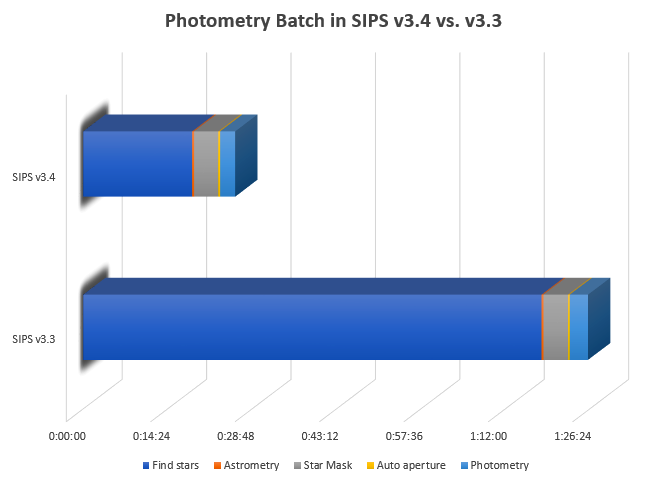
As illustrated on the image above, SIPS v3.4 can perform Photometry
processing of 231 4k × 4k images
3.3-times faster, this means the whole batch
processing time is shortened from 1 hour
and 26 minutes to only 26 minutes. The most significant
4.2-times speed up is in finding of stars, other
algorithms are performed in more or less the same time.
The test was performed on the same hardware (Intel Core i7 based PC
with 16 GB of memory), two released SIPS
versions 3.3 and 3.4 (available on this web site for download) run the
same data set.
Another part, which runs faster in v3.4 compared to previous
versions, is image display and zoom. Zooming and scrolling of images
on display is much faster and needs less memory. This makes SIPS more
responsible.
Whenever SIPS needed to work with image height above the horizon
(e.g. when calculating air mass), it performed all calculations by
itself from image equatorial coordinates, geographic location of the
observatory and universal time. Now it can also accept FITS keywords
AZIMUTH and ALTITUDE, if present. Or directly the keyword AIRMASS if
the original software stored it.
SIPS can of course also write these headers, just check respective
options in the New FITS Header tool.
One more new feature in SIPS v3.4 is particularly useful. Beginning
with this version, SIPS uses the ability of Windows applications to
integrate with the OS graphics shell and indicates all progress bars
also in the SIPS icon in the task bar. Well, this feature was
introduced in Windows 7 and it is a shame SIPS implements in only now,
but better late than later.
The progress bar is updated whenever another progress bar is shown
within the SIPS GUI. So many actions are indicated, e.g. progress of
an exposure, progress of image processing, image batch matching,
multiple images loading into set, image set calibration etc.
Especially for tasks performed for long time, the user can use the
whole screen do something else and only check the progress in the
task-bar SIPS icon.
SIPS is a freeware and can be downloaded from the Download section of this web site.
| 