New functions and tools introduced in versions 2.4.x
SIPS is continuously evolved with respect to its user
community, comprising of both amateur and professional
astronomers. This evolution affects almost every part of the
system, like introduction of new FITS headers, toolbar
arrangement, enhancement of various tools and dialog boxes etc.
Another examples are for instance the ability to select images in
sets according to used filter, automatic choosing of the fastest
camera read mode when focusing, moving of guiding calibration
parameters to a separate dialog box not to occupy precious space
of the guider tool, saving and loading defined exposure series
etc. Some enhancements introduced in versions 2.4.x are more
substantial, so they deserve to be named explicitly.
New Guider tool for automatic guiding
Version 2.4.0 introduced new Guider tool window
and removed the Guider/Guider Setup tabs
from the Camera control tool window (this
Camera tool window become Imager tool
beginning with this version). Splitting of imaging and guiding
functionality allowed introduction of new guiding
capabilities, like image dithering etc.
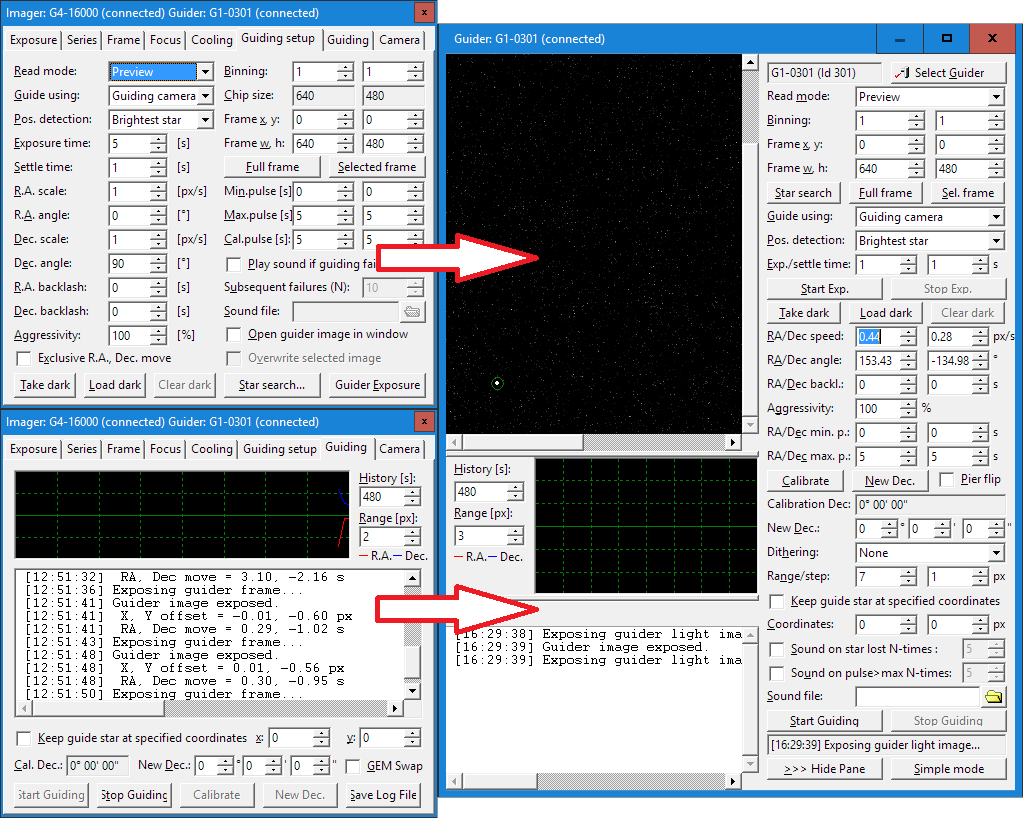
Guiding camera handling was moved into independent
SIPS tool to allow implementation of new
functionality Later a new Simple mode of the Guider tool was
introduced, hiding the advanced features not necessary for
basic guiding tasks. This simplified life especially to
beginners, just gathering astro-imaging experience, as well as
saved screen area and allowed more tools to be visible at
once.
Advanced (left) and Simple (right) mode of the
Guider tool Hint: When the Guider tool is in the Simple
mode, the advanced parameters still work, only the
corresponding GUI controls are not displayed. So it is
possible to switch to Advanced mode, set required parameters
and then switch back to Simple mode just to preserve display
space. Inter-image guiding
This new feature is designed for modern mounts, which are
precise enough to keep tracking with sub-pixel precision
through the single exposure, and irregularities only appear on
the multiple-exposure time-span. Inter-image guiding then
performs slight mount position fixes between individual
exposures of the main camera, which eliminates “traveling” of
the observed objects through the detector area during
observing session.
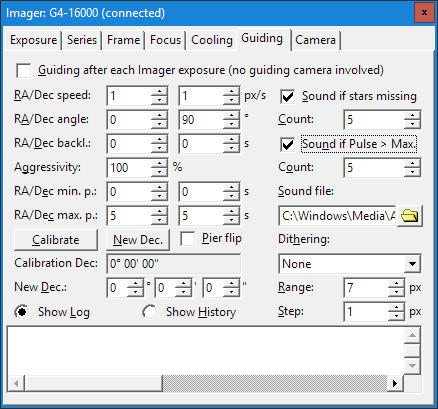
Inter-image guiding controls are available in the
newly introduced Guiding tab of the
Imager tool window Context camera tool
This new tool allows handling of the third camera (in
addition to the main Imaging camera and Guiding camera), which
can be used e.g. like wide-field viewer/finder on the
telescope or context camera showing the telescope and dome
interior etc.
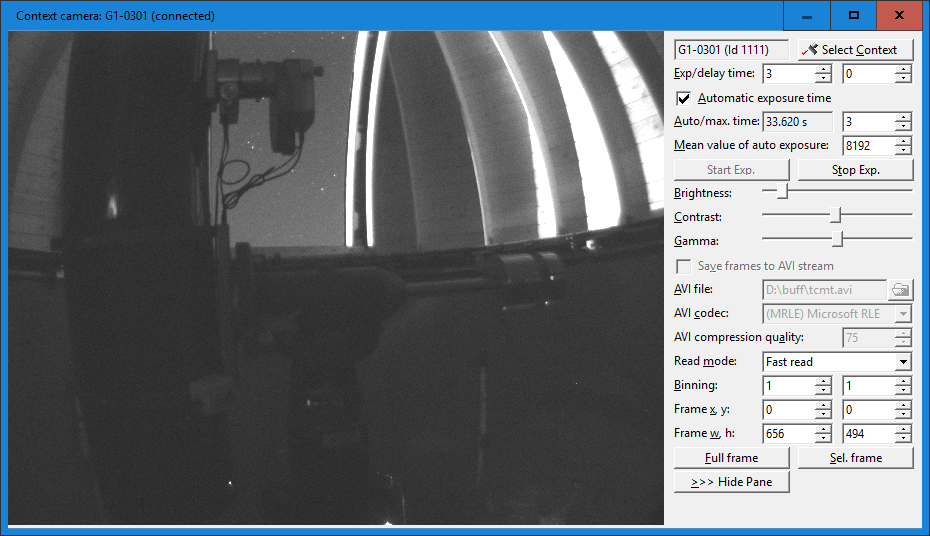
Context camera tool used to show
observatory dome interior during observing session Observatory hardware tools
Tool controlling motorized focusers and telescope mounts we
also enhanced with numerous new features. Focuser
tool now supports absolute positions as well as temperature
compensations. Telescope control tool was
continuously evolved to incorporate more and more features,
supported by modern mounts and the version 2.4 added support
for pier-side control of the German Equatorial Mounts
(GEM).
Updated Focuser (left) and
Telescope (right) tools Astrometry tool
While the astrometry tool was present in SIPS for a while,
it was significantly enhanced recently. It now supports UCAC4
catalog beside the USNO-A2.0. The catalog matching is much
faster (several orders of magnitude faster).
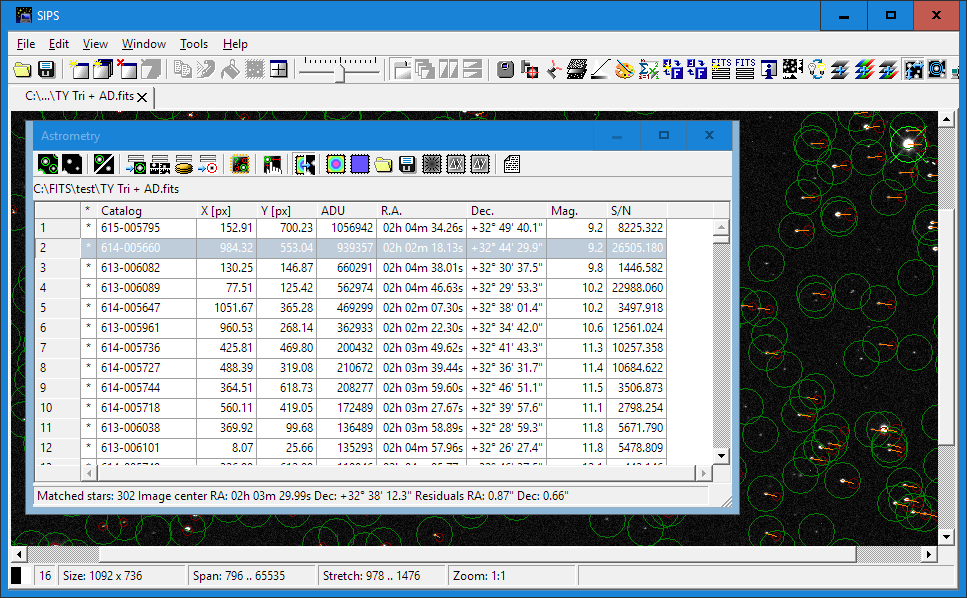
SIPS Astrometry tool Warning: The UCAC4 catalog, offered for download by the
very popular planetarium program Cartes du Ciel (or Sky Charts
in English), is a modified (shrunk) catalog version, not the
original catalog with all information for every star
available. We can argue whether shrinking of the catalog from
original approx. 8.4 GB to approx. 6 GB was worth the introduction of the new,
incompatible catalog version. Either way, SIPS needs the
original UCAC4 catalog files, it does not work with modified
version used by CdC. The Astrometry tool now supports the field
curvature modeling. This feature is especially useful when a
wide-field, highly corrected optics is used. Such optics
almost never keeps the ideal tangential projection of the
celestial sphere to the detector plane, so the star catalog
cannot me matched with stars on the image as star centroids
are shifted by many pixels in different parts of the image.
Here comes the ability of the SIPS Astrometry tool
to fit the field curvature with polynomial surfaces
independently for the X and Y axes to allow proper match of
such images. Curvature description is included into FITS
headers so the match can be performed anytime later.
Photometry tool
The Photometry tool was experimentally added in
the version 2.3, but it become properly functional tool
allowing light cure photometry analysis only in the version
2.4.9. This tool is rather complex and it is still evolving
with new features added with every minor SIPS update.
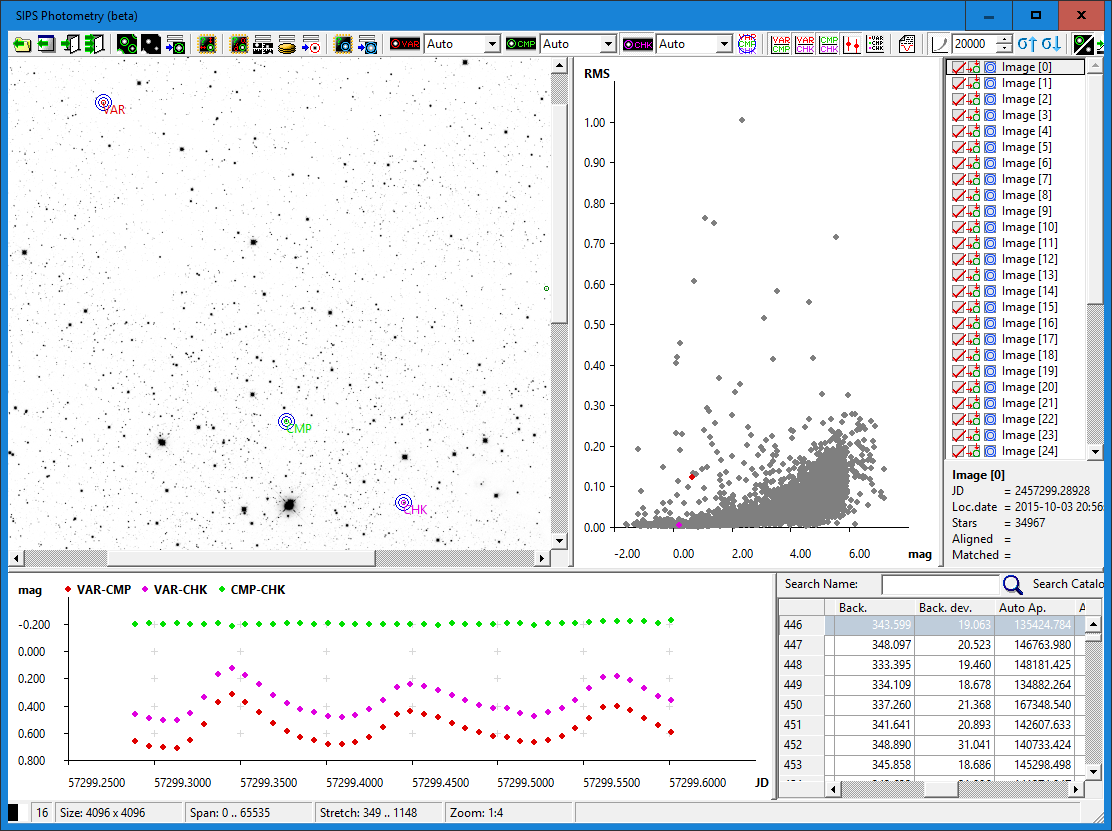
SIPS Photometry tool Bug fixes
SIPS version 2.4.x fixed same bugs, already present in
the older versions, but discovered only recently.
Because the Series tab defines only some
exposure parameters (exposure time, filter and binning), other
parameters are used as defined in the Exposure tab
for individual exposure types. And while the Series
tab allows taking of various exposure types (light, dark, ...),
the parameters defined in the Exposure tab were not
used according to exposure type defined in the series table, but
according to exposure type currently selected in the
Exposure tab. The Flat field application could provide wrong results
when 32-bit flat was applied to 32-bit image.
However, majority of fixes are related only to the
newly introduced features.
SIPS v2.4.2 replaced the DATE-OBS and TIME-OBS FITS
header with single DATE-OBS header containing both date and
time, as the TIME-OBS header is not defined in the official FITS
keyword dictionary. Unfortunately the prolonged DATE-OBS string
could be damaged by a header comment until version
2.4.7. Omitting of the TIME-OBS header caused problem with some
FITS files, created by programs still using this keyword. So
SIPS v2.4.8 can read and properly handle this header, despite it
is no longer used when a new FITS is created. The astrometry using UCAC4 catalog could wrongly
determine the catalog identifier (catalog star number) of the
matched stars up to version 2.4.8. The newly introduced Guider camera tool could cause
hang-ups when this large window was opened on screens with
vertical resolution 768 or less pixels (fixed in SIPS version
2.4.1). Whole image set calibration was reimplemented to utilize
all available CPU cores (and thus to run much faster on
multi-core processors). However, up to version 2.4.2 some images
could be omitted (skipped) in this case.
SIPS is a freeware and can be downloaded from the Download section of this web site.
| 