Main camera (Imager) tool window
Maybe the single most important new feature of the SIPS v3.24
concerns the main imaging camera control. The layout of controls
in the Exposure tab was rearranged to save space for the
new option, allowing to repeatedly capture images up to defined
date/time (that means the number of images is unknown in forward,
and only the observing run end time is known). Also the option to
repeat images forever (more precisely until they are stopped by
the user either by the Stop Exposure button of by
un-checking the Forever option) moved to stand-alone
check box.
The saved space from removing of unnecessary text-boxes
containing only single GUI control, was also used to move
Preflash options back from modal dialog box to the
Exposure tab, which resulted into simpler Preflash settings.
New Exposure tab of the v3.24 Imager tool (left),
layouts of the v3.15 (center) and v3.11 (right) are shown for
comparison Hint: Ending date and time is always entered in local time,
valid on the particular computer. SIPS allows to control main camera exposures not only from the
Exposure tab, but also from the Series tab,
where rather complex repeated sequences and sub-sequences of
various image types (light, flat, dark) with various binnings and
various filters can be preprogrammed. The ability to repeat either
particular image exposure of whole sub-sequence of images until
defined date/time was added also to series description.
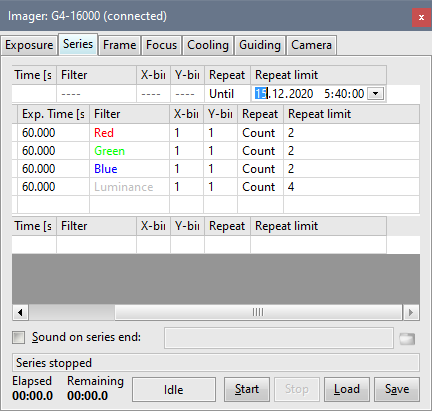
Image acquisition of whole sub-series can be repeated
either for defined number of iterations or until specified
date/time SIPS configuration files handling
SIPS allows setting of rather great number of parameters
(currently over five hundreds), from position and open/close
status of individual tool window up astrometry catalogs and field
curvature correction parameters etc. SIPS saves all these
parameters into sips.ini configuration file, located at
the {SystemDisk}:\Users\{UserName}\AppData\Roaming\SIPS folder.
So, the configuration is stored independently for every user.
But sometimes even single user may need different
configurations, for instance if multiple SIPS instances are
launched to control multiple observing setups (telescope mount,
imaging and guiding cameras, domes, ...). In such cases the SIPS
reads configuration of the last recently closed SIPS instance, as
the last closed SIPS overwrites the sips.ini file,
previously saved by previous instances. If another SIPS has to use
different camera, the only choice was to manually set camera and
mount driver etc.
New SIPS version 3.24 accepts command-line parameters,
which allows the SIPS instance to use up to ten different
configuration files. Also, other command line switches allow
SIPS not to use configuration upon launch (run with all
parameters runt set at default values), and also not to save
configuration upon program exit:
/config:N use
"sipsN.ini" instead of default "sips.ini" (N is a number 0 to
9) /clean do not read
"sips.ini" configuration file (clean start) /volatile do not save
configuration to the "sips.ini" file upon exit
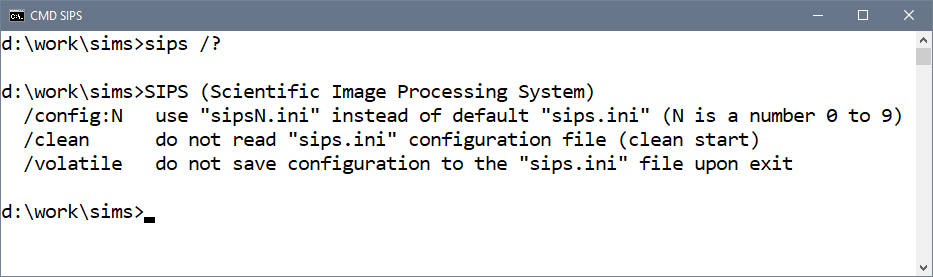
Running SIPS with the /? command line parameter shows
all available command-line options RAW file import
SIPS natively works with standard FITS file format. Other image
formats (both 8-bits and 16-bits per pixel) are supported only for
image export. Version 3.24 allows for importing of the raw image
in the form of pixel matrix without any header.
Warning: The “raw format” is often used by still camera
manufacturers to denote image format containing pixel values read
directly from the camera sensor, but without actually
reconstructed colors from Bayer color mask and often with higher
dynamic range than 8-bits per color per pixel, used by e.g. JPEG
format. Such images are then processed on the PC, after they are
download from the camera. Unfortunately the actual format of
stored data in “raw” files is proprietary (different camera
manufacturers use different formats) and often even single company
introduces more, mutually incompatible “raw” formats over
time. What's more, such formats are often not documented,
particular camera manufacturer does not allow other companies to
use it but through supplied libraries etc. The SIPS
“Import RAW” function does not concern above mentioned
formats, but only pure data matrices without any header stored in
files. 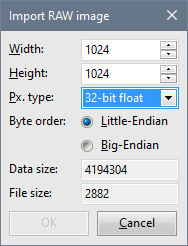
Import RAW image dialog box As the image header is missing, number of parameters have to be
defined so the SIPS understands how to interpret data file. First,
it is necessary to define matrix width and depth (height). Then it
is necessary to define the data format of each pixel SIPS allows selection from 8, 16 and 32-bit signed
and unsigned integers and also 32-bit floating-point numbers. The
last option is byte order of individual pixels.
Hint: As the expected data type is raw matrix of pixels, the
size of imported file must equal to defined width multiplied by
depth and byte size of each pixel. The Import dialog box shows the
calculated expected number of bytes and also the actual size of
the selected file. Until these two number are equal, SIPS does not
allow proceed with import. Handling of large (4k+) zoomed images
Maximum size of Windows USER objects (Windows) as well as GDI
(Graphics Device Interface) bitmaps is historically limited to
32767 pixels. This seems large enough even today, as the
highest-resolution monitors are far from this dimension. But if
you take into account for instance C4-16000 camera, producing
4096 ื 4096 images, and zoom the
image 8-times, resulting size is 32768 pixels, 1 pixel more than
the above mentioned limit. And new camera with up to
9576 ื 6388 pixels resolution are
literally virtually around the corner images from such cameras exceed the 32767 pixels
limit when zoomed only 4-times.
The new SIPS v3.24 calculates the maximum zoom value for every
image loaded from file or read from camera, depending on image
dimensions. So, while maximal available zoom is limited (less than
8-times) for large images such images are always displayed
correctly.
Photometry tool
SIPS means Scientific Image Processing System and photometry is
a fundamental image data analysis performed by researchers,
allowing to learn tremendous amount of information about observed
objects. So, significant attention is paid to the enhancements of
the SIPS Photometry tool.
Photometry Task
Photometry Task dialog box was redesigned, individual
blocks of optional parameters were moved to separate Tabs.
This allowed to lower the dialog box height (users with the
768p display laptops experienced problems fitting the dialog
box on screen).
Another change is the semantics of the Field
Curvature definition within the task now the explicit defined/not defined states can
be selected by check-box. Previous versions used only
(possibly empty) path to field curvature description file,
which was not enough to properly describe all possible
variants.
New block of parameters was added to Photometry task,
Match Parameters.
This especially allows independent definition of
Maximum number of shipped brightest catalog stars
parameter to be defined for every task individually (see SIPS
v3.22 description for details).
FWHM calculation and display
New SIPS v3.24 calculates FWHM (Full Width at Half Maximum)
of all processed stars. FWHM is calculated in 2D cut of star
profile, independently in X a Y axes.
FWHM of selected variable star can be displayed within the
Light Curve Pane, independently in X and Y axes. As opposed to
Air-Mass, FWHM values have own y-direction axis in the
chart.
All parts of the Light Curve Pane can be individually
turned on and off, so it is possible to examine FWHM changes
through the observing run in detail when the variable star
magnitude is turned off.
Adding of FWHM also resulted in slight rearrangements of
the chart legends, new SIPS v3.24 shows more information in
better structured legend.
Limiting the magnitude for the VSX query
Especially for large field of views, captured by short
focal length camera lenses, number of variable stars included
in VSX can be really big. Displaying of such stars withing the
field of view can make it very confusing. This is why SIPS
v3.24 added the possibility to limit the magnitude of stars,
read form VSX.
This option of course works only if particular star has the
magnitude properly defined in the VSX database.
Searching for new variable stars
SIPS Photometry tool allows searching for variable stars
within the field of view from the very beginning. New methods
of variability detection were added, beside the basic RMS
chart, over time. These methods include Variability
Detection Index and also sophisticated Neural
Network, trained for light curve shapes of all known
variable star types.
But searching for new variable stars in a field of view
observed for extended period of time means the majority of
stars, showing signs of variability, are already known
(contained in the Field Description file). But browsing
through all known stars when searching if some still unknown
variable star appeared in the field only wastes time. This is
why new SIPS 3.24 added the possibility to skip all know stars
(this means described in the Field Description file) when
mowing to another star in the variability index chart.
While the Next or Previous star in the
chart hierarchy is still selected by Down/Right and
Up/Left arrows, the new function (Next
Unknown or Previous Unknown) are selected by the
same keys, but when holding the Shift key.
SIPS is a freeware and can be downloaded from the Download section of this web site.
Do you want to stay informed about new SIPS versions and features?
Follow @sipssw
on Twitter..
| 